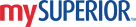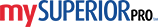-
In the Tanks section, navigate to a desired tank and press the Activity tab at the top of the screen.
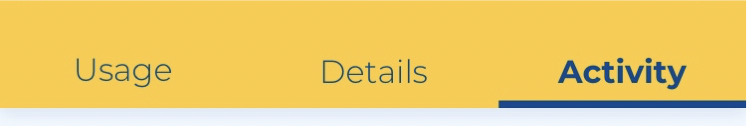
-
In the recent activity tile, find a line with a recent delivery. You can also press the down arrow to see more activity.
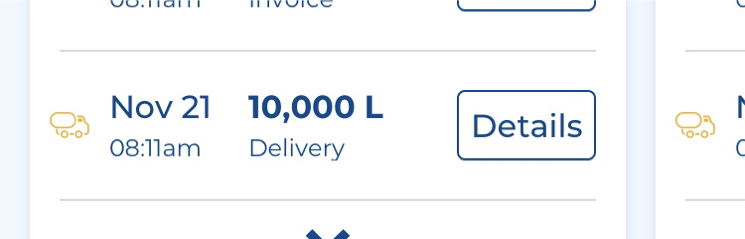
- Press the Details button to the right of the line item to see the Delivery Details.
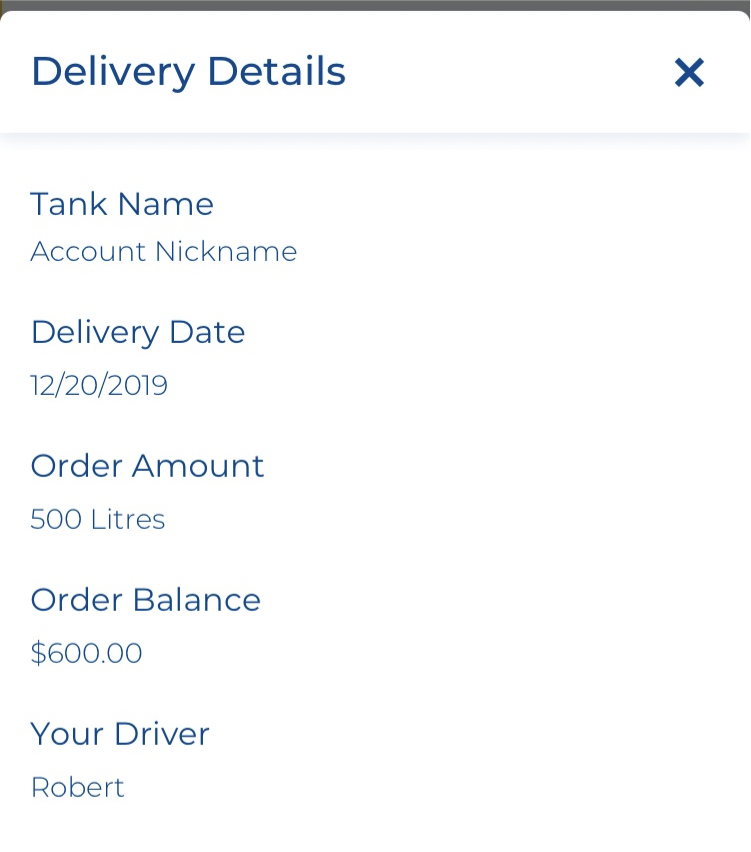
Upgrade to 
Why upgrade?
- Manage All Your Accounts Together
- See Everything At a Glance
- Give Everyone Their Own Access
- Download Your Data
Upgrade to mySUPERIOR Plus to access these features and more